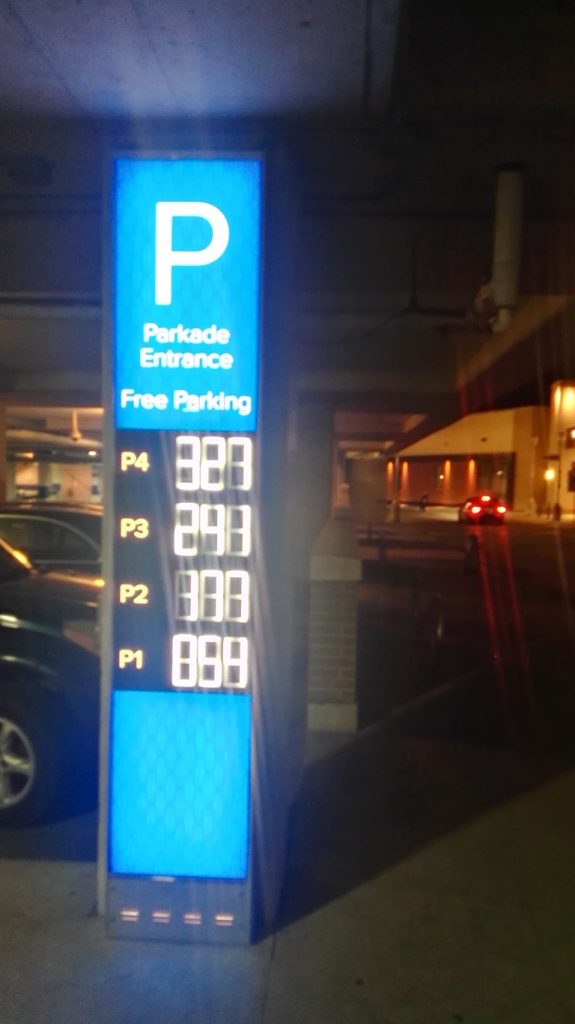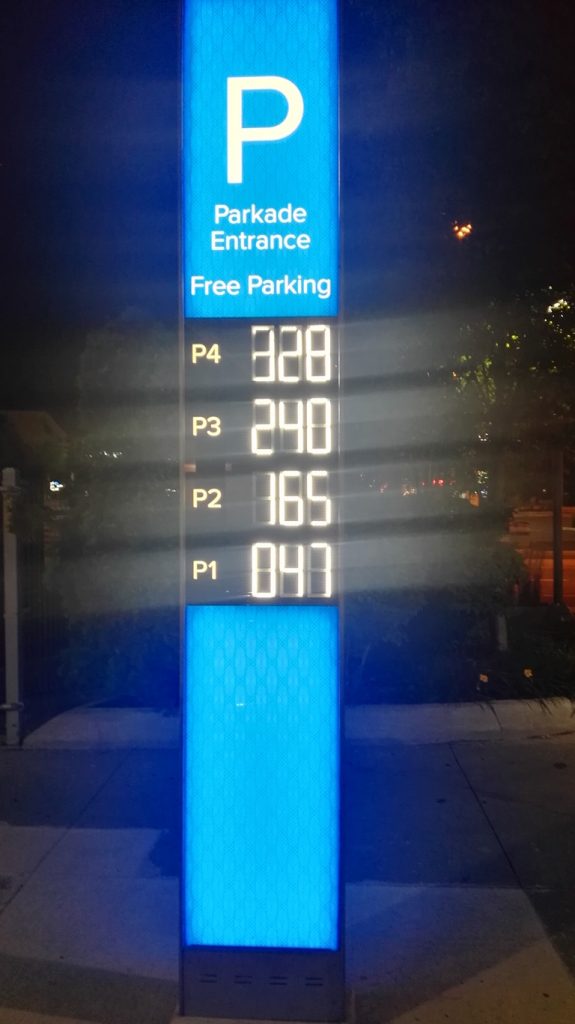Home » Signage » Parking Counter Display

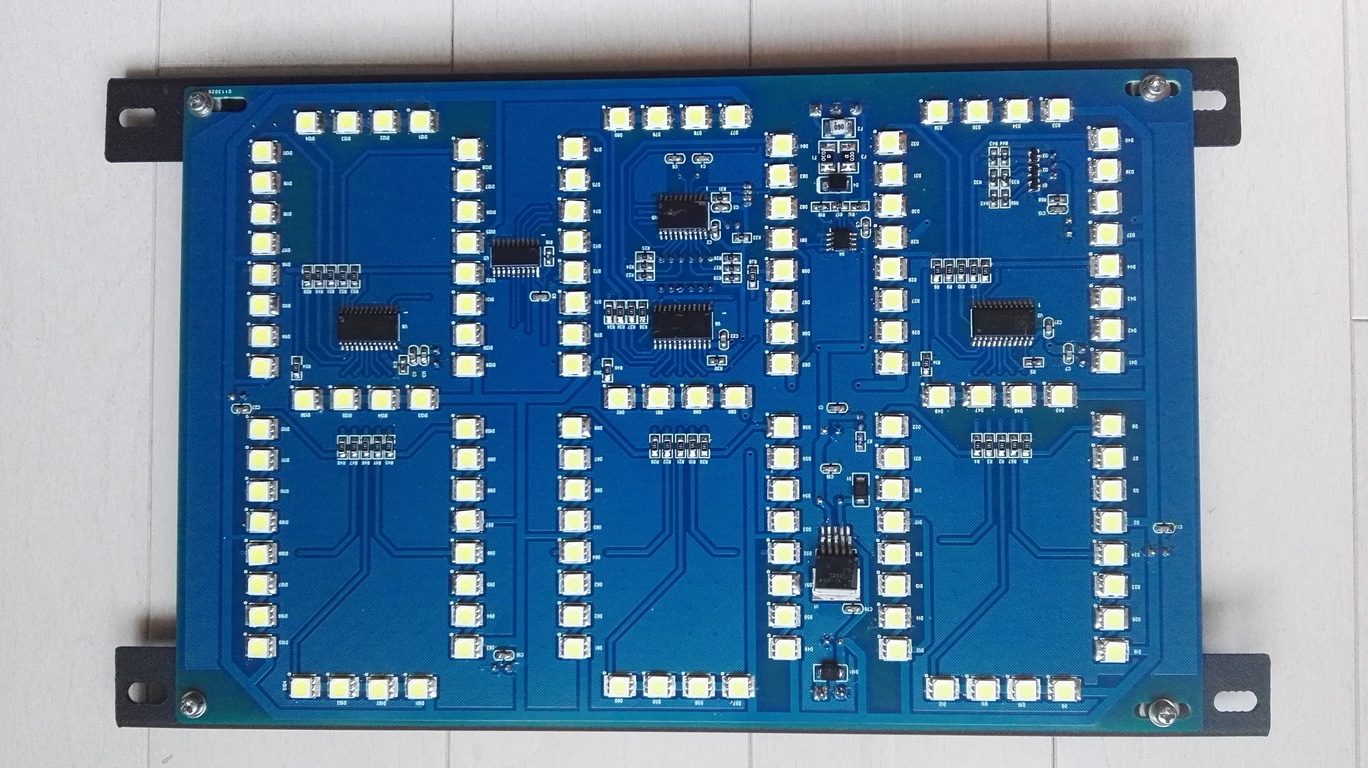

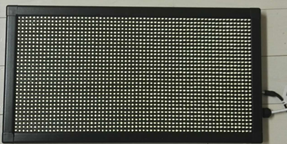
Tech Specs
- Display: 3 digits up to “999”
- Color: high brightness single color red, green or white
- Pitch size: 6mm
- Display Area: 192mm (H) x 384mm (W)
- Digit size: 180mm (H) x 96mm (W) or 7.1”H x 3.8”W
- Dimension: 225mm (H) x 418mm (W) x 40mm (D) including frames
- Discrete controller card with built-in ARM microprocessor
- Support RS-485 Protocol, easy to integrate into Parking Management System or other ATS (Advanced Transportation Systems)
- 5 DIP switches on controller card to set as many as 32 display addresses
- IP65 on front, IP 54 on back for outdoor use
- 12VDC, 24W
- One year warranty
Operation
- Power Input: 12VDC, 2A
- Working Temperature: -20℃ ~ 65℃
- A, B: connectors for RS-485 twisted wire pair
- Address setting: Five DIP switches for address range 0x31 to 0x50, default is 0x31 (refer to Change Address for how to change display address)
- Use command string from computer or controlling device to communicate with the display (refer to Command String)
Setting Address
Address Table:
| RS485 address (Hex) | DIP1 | DIP2 | DIP3 | DIP4 | DIP5 | Screen address (Dec) |
| 0x30 (broadcast address) | X | X | X | X | X | X |
| 0x31 | 0 | 0 | 0 | 0 | 0 | 1 |
| 0x32 | 1 | 0 | 0 | 0 | 0 | 2 |
| 0x33 | 0 | 1 | 0 | 0 | 0 | 3 |
| 0x34 | 1 | 1 | 0 | 0 | 0 | 4 |
| 0x35 | 0 | 0 | 1 | 0 | 0 | 5 |
| 0x36 | 1 | 0 | 1 | 0 | 0 | 6 |
| 0x37 | 0 | 1 | 1 | 0 | 0 | 7 |
| 0x38 | 1 | 1 | 1 | 0 | 0 | 8 |
| 0x39 | 0 | 0 | 0 | 1 | 0 | 9 |
| 0x3A | 1 | 0 | 0 | 1 | 0 | 10 |
| 0x3B | 0 | 1 | 0 | 1 | 0 | 11 |
| 0x3C | 1 | 1 | 0 | 1 | 0 | 12 |
| 0x3D | 0 | 0 | 1 | 1 | 0 | 13 |
| 0x3E | 1 | 0 | 1 | 1 | 0 | 14 |
| 0x3F | 0 | 1 | 1 | 1 | 0 | 15 |
| 0x40 | 1 | 1 | 1 | 1 | 0 | 16 |
| 0x41 | 0 | 0 | 0 | 0 | 1 | 17 |
| 0x42 | 1 | 0 | 0 | 0 | 1 | 18 |
| 0x43 | 0 | 1 | 0 | 0 | 1 | 19 |
| 0x44 | 1 | 1 | 0 | 0 | 1 | 20 |
| 0x45 | 0 | 0 | 1 | 0 | 1 | 21 |
| 0x46 | 1 | 0 | 1 | 0 | 1 | 22 |
| 0x47 | 0 | 1 | 1 | 0 | 1 | 23 |
| 0x48 | 1 | 1 | 1 | 0 | 1 | 24 |
| 0x49 | 0 | 0 | 0 | 1 | 1 | 25 |
| 0x4A | 1 | 0 | 0 | 1 | 1 | 26 |
| 0x4B | 0 | 1 | 0 | 1 | 1 | 27 |
| 0x4C | 1 | 1 | 0 | 1 | 1 | 28 |
| 0x4D | 0 | 0 | 1 | 1 | 1 | 29 |
| 0x4E | 1 | 0 | 1 | 1 | 1 | 30 |
| 0x4F | 0 | 1 | 1 | 1 | 1 | 31 |
| 0x50 | 1 | 1 | 1 | 1 | 1 | 32 |
0=off, 1=on, X: not applicable. Broadcast address means the address applies to all displays regardless of address settings
Steps:
- Disconnect the power of the display
- Unscrew the screws on the window cover of LED display back
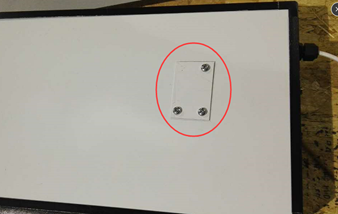
- Remove the window cover, you will see DIP switches through the window
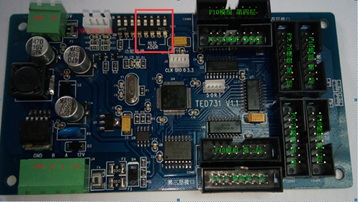
- Use a long object with sharp tip to set your DIP switches. Refer to above “Address Table” for settings.
- Close the window cover and put screws back on
Protocol and Command String
- Communication: RS-485, Baud rate: 9600, 8 data bits, 1 stop bit, no parity “9600,N,8,1”
- Command string:
- 1st byte: start of communication “0x00”
- 2nd byte: Address of the display, default “0x31”=1
- 3rd byte: Number of screens of contents, default “0x31”=1 screen
- 4th byte: Screen moving pattern, default “0x31” = no moving
- 5th byte: Screen moving direction, default “0x30”=no moving
- 6th byte: Color, default “0x31”=single color
- 7th byte to 9th byte: 3 digits from “0x30” to “0x39” representing 0 to 9
- 10th byte: End of command string “0x0D”
- Note: 7th byte to 9th byte must be 3 digits. Failure to do so may cause incorrect display.
- Example of command string in hex:
00 33 31 30 31 31 33 39 35 0D
Number “395” will be shown on the display with address “0x33”
Applications